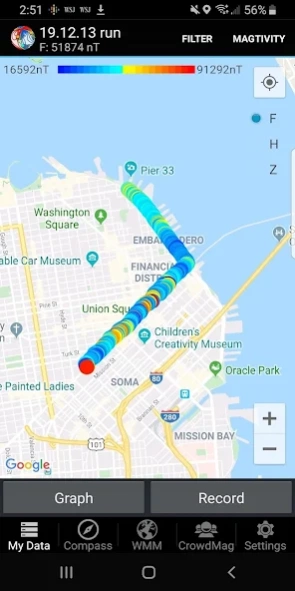CrowdMag 2.0.6
Free Version
Publisher Description
CrowdMag - Use compass, get magnetic variation, record mag data and be a citizen scientist!
Introducing CrowdMag's newest feature: Flight Mode, which lets you contribute to scientific research by measuring the magnetic field as you fly around the world. To get started, simply provide your itinerary on the CrowdMag app, and you'll be able to turn your flight into a scientific expedition. Check out this step-by-step tutorial for measuring data while flying: https://www.noaa.gov/education/resource-collections/data/tiny-tutorials/crowdmag-flight-mode.
CrowdMag is an app that lets you measure the local magnetic field using your smartphone. You can view the data as a graph or a map in nanotesla units. CrowdMag measures the Z (downward component), H (horizontal intensity), and F (total intensity) magnetic field components. You can use CrowdMag for measuring magnetic data during outdoor activities, while flying, or to conduct your own experiments. You can also share it with NOAA to help scientists better understand Earth's magnetic field.
If you're going for a walk, run, or other outdoor activities, you can use CrowdMag to measure the magnetic data along your path and save it as a "magtivity." And, if you get a new phone, don't worry! You can export a backup of your CrowdMag data and save it on your computer. This way, if you have to reset your phone or switch to a new one, you can import your backup and continue using CrowdMag without losing your data or progress.
CrowdMag also has a magnetic calculator that provides magvar (declination), the magnetic field's dip angle, total magnetic field, and other magnetic field components based on the latest World Magnetic Model (WMM2020). Some of the other features of CrowdMag include creating your own magtivities, customizing recording frequency and location accuracy, exporting your data via email or Google Drive, and seeing generalized crowdsourced magnetic data from other users.
And, before we forget, CrowdMag also features a compass that distinctly shows both true and magnetic north. As an added feature, the compass also has a 3D display with an optional audio output - check it out!
CrowdMag features:
* Create your own magnetic activity (called a "magtivity")
* Measure data while flying
* Customize recording frequency and location accuracy to your preferences
* View your magnetic data on an interactive Google Map
* Graph your data as a time series line chart
* Check the quality of your data by comparing it with the World Magnetic Model (WMM)
* Export your data as a CSV file
* Clear stored data on your phone when you want to start fresh
* Choose to share your data with NOAA (optional)
* See generalized crowdsourced magnetic data from other users
* Use the live magnetic compass for 2D and 3D rendering
* View information about the current solar magnetic disturbance
* Use the most up-to-date magnetic field model (WMM2020)
* Export your data via email, Google Drive, or other options
* Export a CrowdMag backup to save your contributions' status and data
* Import your CrowdMag backup (works across different phone platforms)
Visit https://www.ncei.noaa.gov/products/crowdmag-magnetic-data to see crowdsourced magnetic data.
About CrowdMag
CrowdMag is a free app for Android published in the System Maintenance list of apps, part of System Utilities.
The company that develops CrowdMag is NOAA's National Geophysical Data Center. The latest version released by its developer is 2.0.6.
To install CrowdMag on your Android device, just click the green Continue To App button above to start the installation process. The app is listed on our website since 2024-01-18 and was downloaded 41 times. We have already checked if the download link is safe, however for your own protection we recommend that you scan the downloaded app with your antivirus. Your antivirus may detect the CrowdMag as malware as malware if the download link to gov.noaa.ngdc.wmm2 is broken.
How to install CrowdMag on your Android device:
- Click on the Continue To App button on our website. This will redirect you to Google Play.
- Once the CrowdMag is shown in the Google Play listing of your Android device, you can start its download and installation. Tap on the Install button located below the search bar and to the right of the app icon.
- A pop-up window with the permissions required by CrowdMag will be shown. Click on Accept to continue the process.
- CrowdMag will be downloaded onto your device, displaying a progress. Once the download completes, the installation will start and you'll get a notification after the installation is finished.